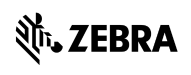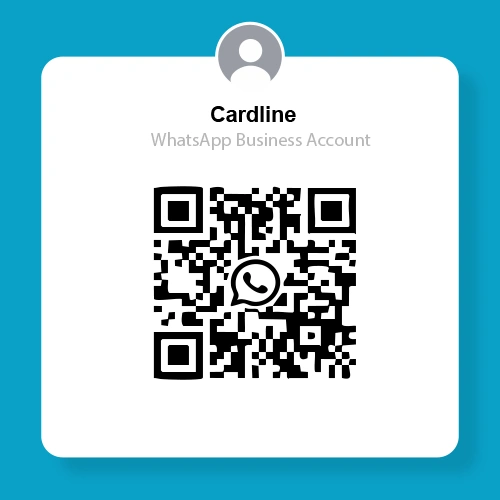- Home
- About
-
Products
-
- Events and Service
- CCTV
- Wifi Zones (Outdoor)
- Laptops
- Scanners
- Event Badge Printing
- PVC Card Printing
- ID Card Printers
- Audio Visuals
- Cards
- HID Cards
- Plain PVC cards
- Preprinted Cards
- Smart Cards
- Gemalto Smart Cards
- Smart Card Reader
- Gemalto
- Omnikey
- CCTV Products
- HIK Vision
- CP Plus CCTV
- DAHUA CCTV
- Biometric Solutions
- Biometric Enrollment Devices
- Biometric Authentication Devices
-
- Solutions
- Blogs
- Gallery
- Contact
Make the switch – go paperless with our digital business cards